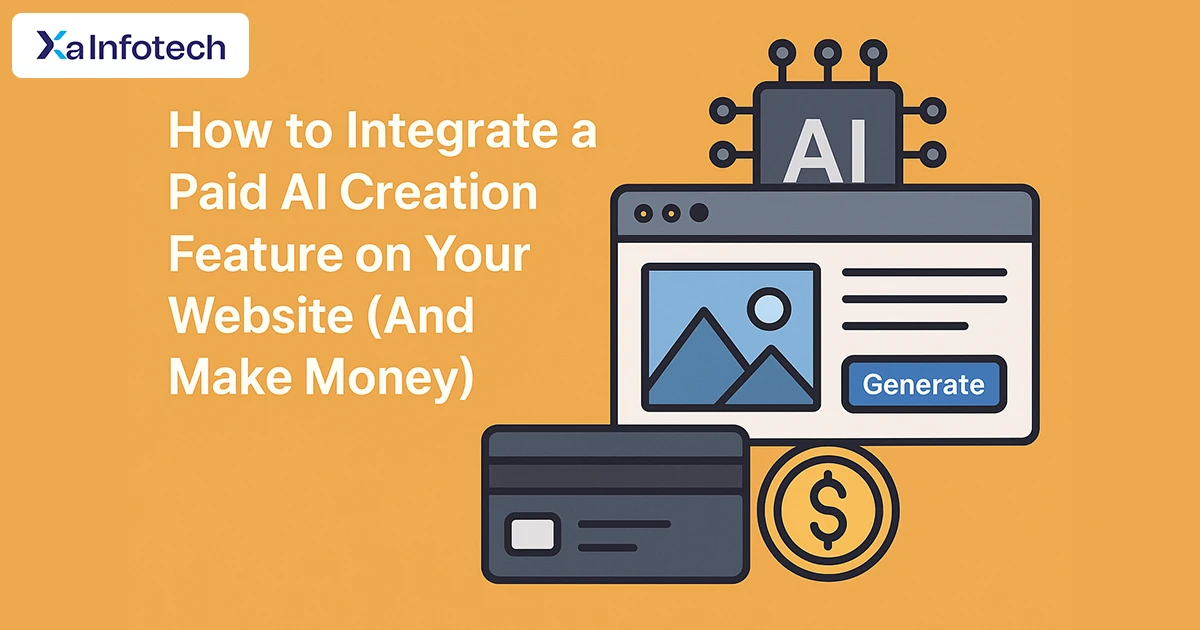How to Integrate a Paid AI Creation Feature on Your Website (And Make Money)
Turn your website into a creative powerhouse and a revenue stream by offering AI image and content generation as a premium feature. This guide walks you through the entire process, from choosing the right technology to setting up a payment system.
Why Offer AI Creation as a Paid Feature?
- Monetization: Create a new, high-margin recurring revenue stream (subscription) or pay-per-use income.
- User Engagement: Keep members on your site longer by providing immense value.
- Competitive Advantage: Distinguish your platform from others by offering cutting-edge tools.
- Viral Growth: Users will share their amazing AI-generated creations, attracting new members.
You don’t need to build an AI from scratch. The smartest approach is to use APIs from leading AI providers. Here’s how the architecture works:
- User on your website clicks “Generate Image” or “Write Blog Post.”
- Your Website’s Server receives the request.
- Your Server calls the AI Provider’s API (e.g., OpenAI, Stability AI) with the user’s prompt and your API key.
- Your Server receives the result, charges the user’s credit balance, and displays the creation.
This method is secure (you never expose your API key) and gives you full control over billing and user management.
Best AI APIs to Use:
For Image Generation:
- Stability AI (Stable Diffusion 3): Offers some of the most flexible pricing models for developers, often cost-per-image. Excellent quality and control.
- OpenAI (DALL-E 3): Known for incredible prompt understanding and safety. Priced per image generated (e.g., $0.04 for a 1024×1024 image).
- Midjourney (via API): Arguably the best for artistic and photorealistic quality. Their API is in development/beta, but one to watch.
For Text/Content Generation:
- OpenAI (GPT-4): The industry leader for chatbots, content writing, code generation, and more. Priced per token (a tiny fraction of a word).
- Anthropic (Claude 3): A top competitor to GPT-4, known for longer context windows and a strong constitutional AI approach.
- Google (Gemini API): A powerful alternative deeply integrated with the Google ecosystem.
Step 2: Design the User Experience (UX) & Features
How will your members interact with this tool? Design a seamless flow.
- Prompt Input: A simple text box with examples (e.g., “a cyberpunk cat wearing a neon jacket”).
- Settings (For Advanced Users): Drop-downs for image size, style presets, or content tone (professional, casual, witty).
- Generation Button: A clear, prominent button to start the magic.
- Output Display: A dedicated area where the generated content appears, with options to:
- Download (images as PNG, text as .txt).
- Regenerate (with the same prompt).
- Edit & Regenerate (tweak the prompt easily).
- Share directly to social media (great for marketing!).
Step 3: Set Up Your Monetization Model
This is the core of your business model. You have two primary options:
Model A: Credit Packs (Pay-As-You-Go)
- How it works: Users buy a pack of credits (e.g., $10 for 100 credits). One image generation costs 5 credits, one blog post outline costs 10 credits, etc.
- Pros: Easy to understand, low barrier to entry, great for casual users.
- Cons: Less predictable revenue.
Model B: Subscription Tiers (Recurring Revenue)
- How it works: Offer monthly plans with a set number of generations included.
- Basic Tier ($9/mo): 50 image generations, 20 content pieces.
- Pro Tier ($29/mo): 200 image generations, 100 content pieces, premium styles, faster processing.
- Unlimited Tier ($99/mo): For power users and agencies.
- Pros: Predictable Monthly Recurring Revenue (MRR), encourages user loyalty, higher lifetime value.
- Cons: Higher barrier to entry.
Pro Tip: You can combine both! Offer a subscription for heavy users and a “Buy More Credits” option for when they exceed their monthly limit.
Step 4: Implement the Payment System
You need a secure, reliable way to handle transactions.
- Stripe: The gold standard for developers. Its API is incredible for handling subscriptions, one-time payments, and managing customer invoices. It can handle the entire billing lifecycle.
- PayPal: A good alternative for wider user familiarity, but its API is often considered less elegant than Stripe’s.
Integrate the payment gateway so that when a user purchases credits or a subscription, their account in your database is updated accordingly.
Step 5: Build, Test, and Launch
- Development:
- Frontend: Build the user interface (HTML, CSS, JavaScript) for the AI tool.
- Backend: Develop the server-side logic (using Node.js, Python, PHP, etc.) that:
- Authenticates the user.
- Checks their credit balance.
- Calls the AI API.
- Deducts credits upon success.
- Saves the result to their account history.
- Testing: Rigorously test the entire flow:
- Does the payment correctly add credits?
- Does the generation fail gracefully if the user has no credits?
- Is the output from the AI APIs displayed correctly?
- Test with a variety of prompts.
- Launch & Market:
- Announce the new feature to your email list and on social media.
- Offer a free trial (e.g., 5 free generations upon sign-up) to overcome hesitation.
- Create a tutorial video showing how amazing and easy it is to use.
Important Considerations & Costs
- Your Costs: Remember, you pay the AI API providers per generation. Your pricing must be markup up from this cost to ensure profitability. (e.g., If DALL-E costs you $0.04 per image, charge the user 1 credit worth $0.20).
- Content Moderation: Implement filters to prevent users from generating illegal, NSFW, or harmful content. Most APIs have built-in moderation tools—use them.
- Terms of Service: Update your website’s Terms of Service to explicitly state the rules for using the AI generator and clarify copyright ownership of the generated assets (this is an evolving legal area, but typically the user owns what they create).